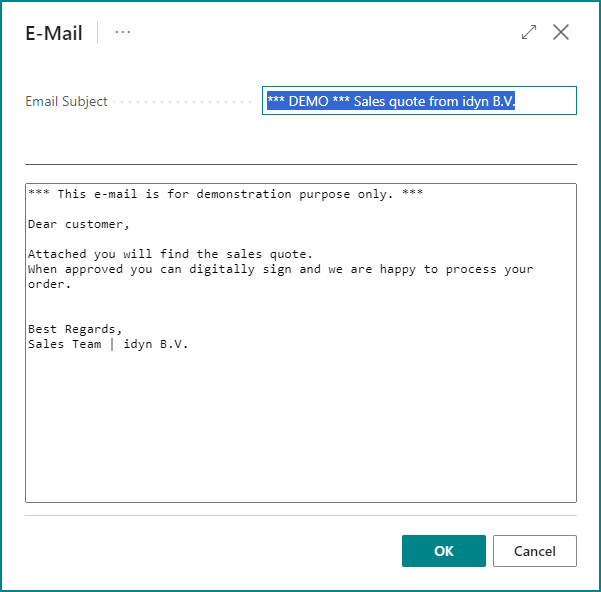If Edit Email is enabled in the Report Email Setup for the report and language the E-Mail page will be opened during the ApproveIT flow.
This will retrieve the default email subject and body to allow editing of these default texts before sending the document to DocuSign.
The following fields are available on this page:
Field | Description |
|---|---|
Email Subject | Specifies the email subject used in the email from DocuSign to the recipients. |
Email Body | Specifies the email body used in the email from DocuSign to the recipients. |