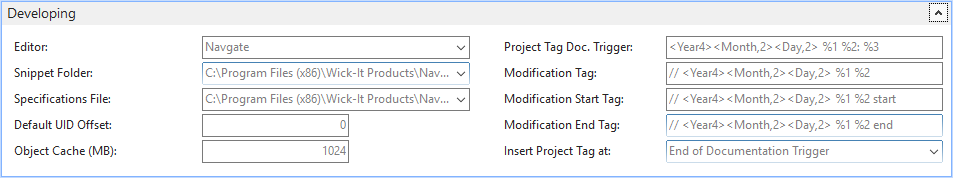Editor | This field displays the editor that is used to edit objects inside OMA. You can choose between Object Manager or Navgate. |
|---|---|
Snippet Folder | See Navgate manual for more information |
Specification File | See Navgate manual for more information |
Default UID Offset | The starting number that new elements get when added with Navgate. |
Object Cache (MB) | See Navgate manual for more information |
Project Tag Doc. Trigger | The format of the tags that are added to objects when assigning modifications. |
Modification Tag | See Navgate manual for more information |
Modification Start Tag | See Navgate manual for more information |
Modification End Tag | See Navgate manual for more information |
Insert Project Tag | You can choose if the project tags are added to the begin or the end of the documentation of the object. |
Object Manager
General
Content
Integrations