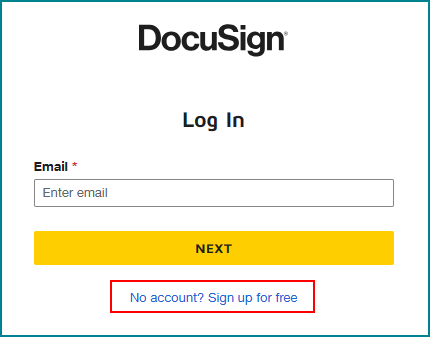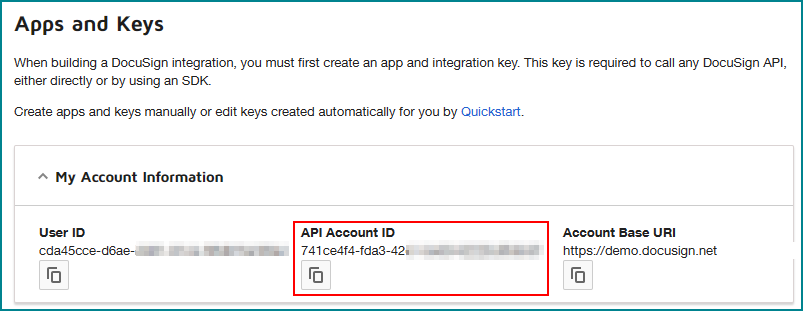ApproveIT 365 uses the DocuSign eSignature solution to send documents for a digital signature.
To use ApproveIT, a DocuSign account is needed.
The following DocuSign account information is needed to complete the ApproveIT Setup:
Username
Password
API Account ID
Create a DocuSign account
If you don’t have a DocuSign account yet, this can be created with the following links:
Production: https://account.docusign.com/
Demo: https://account-d.docusign.com/
For both production and demo environments it is possible to create a free account.
Find DocuSign API Account ID
To find your API Account ID, follow the steps below:
Login your DocuSign portal
Go to Settings
In the menu on the left, go to Integrations > Apps and Keys
This page displays account information, including the API Account ID
Copy this ID to use in the ApproveIT Setup