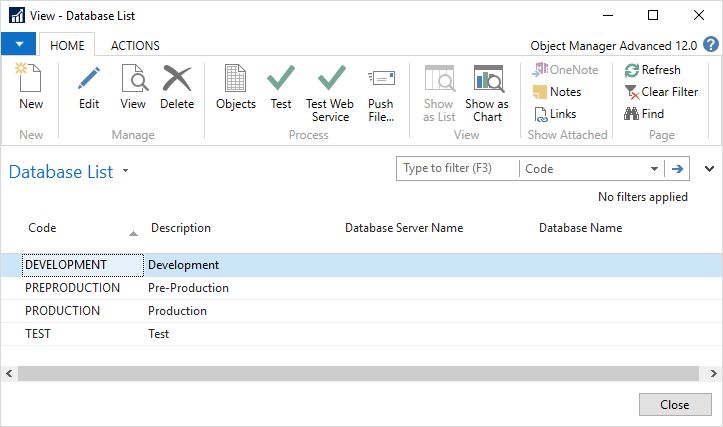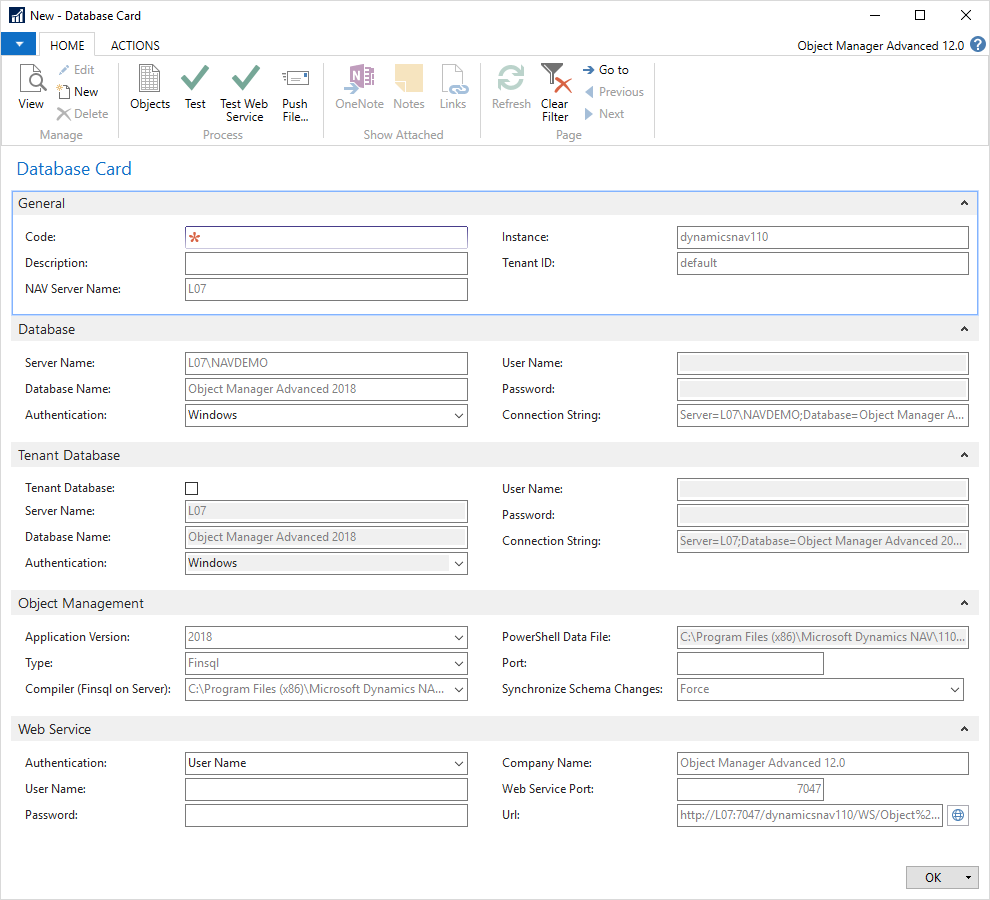...
Go to
Administrationand then clickDatabases.
Click
Newin the ribbon to create a record
Fill in the fields on the database card as follows:
Code and Description | Enter a code and a description for the database, respectively. |
|---|---|
Server Name, Database Name and Connection String | Enter the name of the server and database. The connection string will be updated accordingly. |
Authentication | Select the authentication type of the database. Possible options are Windows and User Name. |
User Name and Password | If the current database’s authentication type is User Name, enter the corresponding user credentials in these fields. |
To verify the connection to the database, click
Testin the ribbon.To view the list of objects in the database, click
Objectsin the ribbon.
...